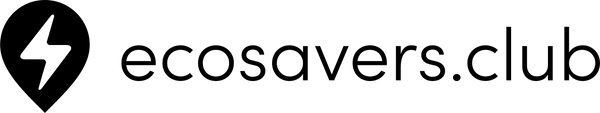1
/
of
5
EcoSavers
Time Socket with EcoSavers Remote Control
Time Socket with EcoSavers Remote Control
Regular price
$20.00 USD
Regular price
Sale price
$20.00 USD
Unit price
/
per
Taxes included.
Shipping calculated at checkout.
Savings per year: $0.00
1256 in stock
Couldn't load pickup availability
Remote Controlled Socket with EcoSavers Timer (Remote Control + Socket, RF 433MHz)
Do you want to gain convenient control over electrical devices in your home, turn them on and off remotely, and additionally be able to program their automatic operation to save energy? The EcoSavers Remote Control Timer Switch set is a simple, reliable and flexible solution! The set includesa wireless remote control with a clear LCD display and timer functionandone radio-controlled smart socket. This system not only allows you to remotely turn on and off connected devices, but also to set one automatic on and off cycle per day. Moreover, the system can be easily expanded by adding additional sockets (up to 8 pieces!) and controlling them all with one remote control.
Full Device Control and Energy Saving at Your Fingertips:
- Convenient Remote Switching ON/OFF: Control the floor lamp, fan, air humidifier, RTV equipment, Christmas decorations or any other device connected to the EcoSavers socket without having to get up from the couch or approach hard-to-reach contacts. The remote control works on the principle of radio waves (frequency 433.92 MHz), offering a range of up to 30 meters in open areas and passing through walls and furniture.
- Built-in Timer for Automation: Do you want the night light to turn on at dusk and turn off in the morning? Or maybe the aquarium lighting should only work at certain hours? The remote control with LCD display allows you to easily program one automatic ON time and one automatic OFF time for each paired socket individually. The programmed cycle will be repeated automatically every day (24-hour cycle) until the user changes the settings.
- Possibility to Expand the System to 8 Independent Sockets: Start with one socket included in the set, and purchase additional sockets as needed (sold separately). One, the same remote control can operate and independently control as many as eight different EcoSavers sockets. You assign each new socket a unique number (from 1 to 8) during a simple pairing process with the remote control.
- Remote Control with Clear LCD Display: The convenient remote control not only allows you to control ON/OFF and program the timer, but also has an LCD display that shows the currently set time, the number of the selected socket (UNIT 1-8) to which the commands apply, and the programmed on/off times for this particular socket. The remote control is powered by a popular and easily available CR2032 coin battery (battery included).
- Real Electricity Savings: Eliminate the silent "power thief" - energy consumed by devices left in standby mode. Thanks to the ability to remotely or temporarily completely cut off the power supply, you can actually reduce your energy bills. The EcoSavers socket itself consumes very little power (about 0.8W) in signal waiting mode.
- Safety and High Load Capacity Sockets: The controlled socket is made in the popular Type F (Schuko) standard, has the required grounding contacts and mechanical protection against children's access (so-called "child lock"). It can safely operate devices with high power consumption, up to 3680W (corresponding to a current load of 16A).
Technical Specification:
- System type: Remotely controlled power socket with timer function
- Wireless communication: Radio (RF), frequency 433.92 MHz
- Range of the remote control: Up to 30 meters (in open areas, range may be smaller indoors)
-
Controlled Socket (receiver):
- Supply voltage: 230V AC / 50Hz
- Maximum load: 16A / 3680W
- Socket/plug type: Type F (Schuko, CEE 7/3 socket, CEE 7/4 or 7/7 plug) - with grounding
- Childproof: Yes
- Power consumption in standby mode: approx. 0.8W
- Status indicator: LED
-
Remote Control (transmitter):
- Display: Monochrome LCD (shows time, UNIT number, ON/OFF timer status)
- Maximum number of sockets supported: 8
- Timer function: 1 ON/OFF cycle per 24 hours (set individually for each of the 8 sockets)
- Remote control power supply: 1 x CR2032 3V lithium battery (included in the set)
- Buttons: UNIT (socket selection), TIMER (settings), UP, DOWN, ON, OFF, RESET (on the back)
- Intended use: For indoor use only in dry rooms (IP20)
Basic Operation and Programming (Details in the Manual):
- Pairing the Additional Socket with the Remote Control: Connect the new (unpaired) socket to the mains power supply - the LED on the socket should start flashing. On the remote control, use the UNIT button to select a free number (from 1 to 8) that you want to assign to this socket. Then press and hold the OFF button on the remote control for a few seconds. The LED on the socket should stop flashing and turn on permanently or go off - the socket has been successfully paired with the selected UNIT number.
- Setting the Current Time on the Remote Control: Press the TIMER button briefly. The hours will start flashing. Use the UP/DOWN buttons to set the correct hour, then press TIMER to proceed to setting the minutes. Set the minutes using UP/DOWN and press TIMER again to confirm the set time.
- Programming the On/Off Time (Timer): First, use the UNIT button to select the socket number (1-8) for which you want to set the timer. Then press and hold the TIMER button for about 3 seconds until "ON" and the hours flash on the display. Use UP/DOWN to set the ON time, confirm TIMER. Set the ON minutes, confirm TIMER. Then the "OFF" indication and the hours will start flashing - set the OFF hour, confirm TIMER, set the OFF minutes, confirm TIMER. The timer for the selected socket is programmed and will repeat the cycle every day.
- Manual Socket On/Off: Select the socket number (UNIT) using the UNIT button, then press the ON or OFF button on the remote control to instantly turn on or off the device connected to that socket.
- Resetting Remote Control Settings: If your remote is not working properly or you want to clear all settings, use a thin object (e.g. a bent paper clip) to press the small RESET button, usually located in a hole on the back of the remote control. This will restore the factory settings (time and programmed timers will be deleted).
Share