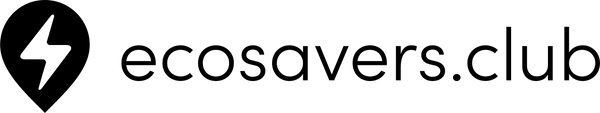EcoSavers
EcoSavers Keyboard Stickers to Help You Save Energy
EcoSavers Keyboard Stickers to Help You Save Energy
36144 in stock
Couldn't load pickup availability
Another smart and innovative product developed by EcoSavers® that will help you save energy! This small set of 6 silver keyboard or mouse stickers will remind you of a simple way to put your computer into standby/sleep mode.
It's a simple way to save energy and protect your data when you step away from your computer. Inside the box you'll find a clear step-by-step guide that explains how to easily create your own shortcut in Windows to quickly put your computer into standby mode in less than a minute. You can then place the included silver stickers on the keys used in your shortcut - they will remind you of this convenient feature!
Main Benefits of EcoSavers® Keyboard Stickers:
- Energy Saving Reminder: Hotkey stickers help you get into the habit of putting your computer to sleep when not in use.
- Improved Data Security: Reminds you of an easy way to block access to your computer (if the system is password protected) while you are away.
- Simple Hotkey Configuration: The included step-by-step instructions show you how to quickly create your own standby hotkey in Windows.
- Easy Sticker Apply: Just stick them on the keys you have selected for your shortcut.
- Universal and Discreet: Silver stickers fit most keyboards.
- Economic and Ecological: A small step to reduce the energy consumption of your computer.
- Perfect for a Gift/Mailing: A perfect, inexpensive and practical promotional gadget or shipping item.
How does it work? (Your Shortcut + Reminder Sticker):
- Create Shortcut: Follow the simple instructions included in the kit to create your own key combination in Windows (e.g. Ctrl+Alt+S) that will activate sleep/standby mode.
- Label Keys: Peel off the silver EcoSavers® stickers and stick them on the keys that are part of your newly created shortcut (e.g. Ctrl, Alt and S).
- Use and Save: Now, when you leave your computer, the stickers will remind you of your shortcut. Press the designated key combination and your computer will go to sleep mode!
It's simple but very effective!
Set Contents:
- 6 x Silver keyboard stickers
- Step by step instructions (how to create a keyboard shortcut for standby mode in Windows)
Technical Specification:
- Brand: EcoSavers®
- Model: Keyboard Stickers (PC Standby Mode Reminders)
- Product type: Set of hotkey reminder stickers
- Number of stickers: 6 pieces
- Sticker color: Silver
- Material: Stickers (probably vinyl/plastic)
- Shortcut compatibility: Windows systems (the instructions apply to creating a shortcut in Windows)
Simple solutions are often the most effective! Use EcoSavers® Keyboard Stickers as a reminder of your own standby shortcut - one small step for you, one big step for energy savings and data security.
Share